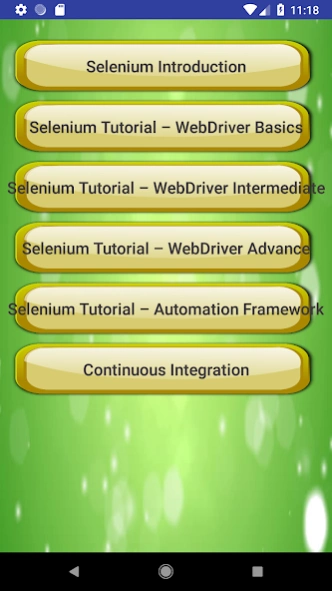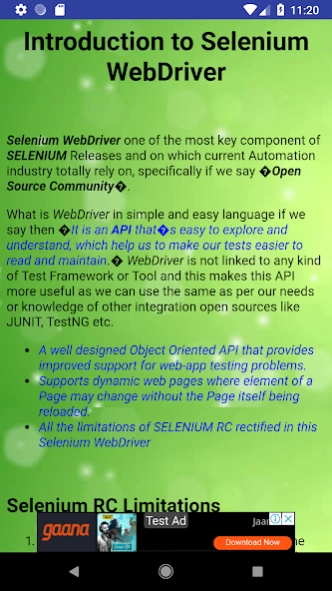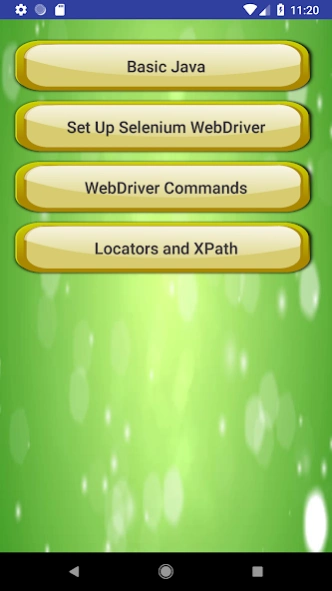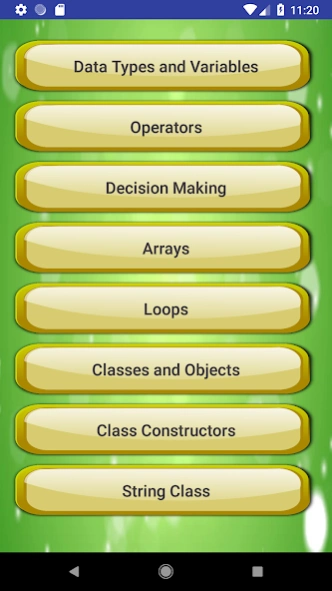Selenium Complete Tutorial 7.0
Free Version
Publisher Description
Selenium Complete Tutorial - Selenium Complete Tutorial includes from basic to advance selenium techniques
Selenium Tutorial – WebDriver Basics
• Selenium Introduction
Basic Java
• Data Types and Variables
• Operators
• Decision Making
• Arrays
• Loops
• Classes and Objects
• Class Constructors
• String Class
Set Up Selenium WebDriver
• Set Up Java
• Set Up Eclipse
• Set Up WebDriver Client
• Configure Eclipse with WebDriver
• First Test Case with FF Browser
• Running Test on GeckoDriver
• Running Test on Safari Browser
• Running Test on Chrome Browser
• Running Test on IE Explorer
• Internet Explorer Driver Server
• Challenges with IE browser in Selenium WebDriver
WebDriver Commands
• Browser Commands
• Browser Navigation Commands
• WebElement Commands
• FindElements Commands
• Check Box & Radio buttons
• Drop Down & Multiple Selects
• WebTable Handling
Locators & XPath
• Use Of Browser Inspector
• FireBug & FirePath
• HTML Locators
• Element Locator for WebDriver
• XPath Helper Plug-in for Chrome
• Effective XPath
Selenium Tutorial – WebDriver Intermediate
Java Advance
• Modifiers – Access Modifiers
• Modifiers – Non Access Modifiers
• Inheritance
• Polymorphism
• Exception Handling
Switches Alerts & Windows
• Wait Commands
• Smart Waits
• Switch Commands
• Handling Alerts
• Different types of Alerts
• Handling Multiple Windows
• Handling IFrames using WebDriver
Action Class
• Drag & Drop Actions
• Mouse Hover Action
Selenium Tutorial – WebDriver Advance
Data Driven Technique with Apache POI (EXCEL)
• Download Apache POI
• Add Apache POI
• Test Case with Excel
Log4j Logging and its advance Usage
• Log4j Introduction
• Download Log4j
• Add Log4j Jars
• Test Case with Log4j Logging
• Log4j Manager
• Loggers
• Appenders
TestNG Framework
• Introduction
• Install TestNG
• First Test Case with TestNG
• TestNG Test Suite
• Annotations, Groups & DependOn
• Test Cases Prioritizing & Sequencing
• TestNG Reporters & Asserts
• TestNG Parameters & Data Provider
• TestNG DataProvider with Excel
• Multi Browser & Parallel Testing
• TestNG Listeners
Selenium Tutorial – Automation Framework
Hybrid Automation Framework
• Automation Framework
• Page Object Model
• Modular Driven Framework
• Functions Parameters
• Constant Variables
• Data Driven Framework
• Log4j Logging
• TestNG Reporting
• User Defined Function
• Object Repository
• Exception Handling
• Hybrid Automation Framework
Keyword Driven Framework
• Keyword Driven Framework – Introduction
• Steps to Set up Keyword Driven Framework
• Identify and Implement Action Keywords
• Set Up Data Engine – Apache POI (Excel)
• Use of Java Reflection Class
• Set Up Java Constant Variables
• Object Repository
• Test Suite Execution Engine
• Log4j Logging
• Exception Handling
• Test Result Reporting
• Data Driven Technique
• Framework for Manual Testers
• Project Code Base
Framework Designing Principles
• Factory design principle in Selenium Tests
• Object Repository using Properties file
• Object Repository for Selenium using JSON
• Page Object Factory
Continuous Integration
Maven
• Maven Introduction
• Install Maven in Eclipse IDE
• Install Maven on Windows
• Install Maven on Mac
• How to Create a New Maven Project
• How to Create a New Maven Project in Eclipse
• Configure Selenium Continuous Integration with Maven
Interview Questions
• Selenium Interview Questions Part-1
• Selenium Interview Questions Part-2
• Selenium Interview Questions Part-3
• Selenium Interview Questions Part-4
About Selenium Complete Tutorial
Selenium Complete Tutorial is a free app for Android published in the Teaching & Training Tools list of apps, part of Education.
The company that develops Selenium Complete Tutorial is Equilibrium Technology Service. The latest version released by its developer is 7.0.
To install Selenium Complete Tutorial on your Android device, just click the green Continue To App button above to start the installation process. The app is listed on our website since 2019-01-08 and was downloaded 0 times. We have already checked if the download link is safe, however for your own protection we recommend that you scan the downloaded app with your antivirus. Your antivirus may detect the Selenium Complete Tutorial as malware as malware if the download link to com.tutorial.selenium.seleniumcompletetutorial is broken.
How to install Selenium Complete Tutorial on your Android device:
- Click on the Continue To App button on our website. This will redirect you to Google Play.
- Once the Selenium Complete Tutorial is shown in the Google Play listing of your Android device, you can start its download and installation. Tap on the Install button located below the search bar and to the right of the app icon.
- A pop-up window with the permissions required by Selenium Complete Tutorial will be shown. Click on Accept to continue the process.
- Selenium Complete Tutorial will be downloaded onto your device, displaying a progress. Once the download completes, the installation will start and you'll get a notification after the installation is finished.